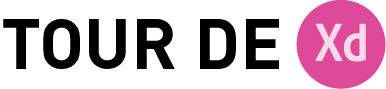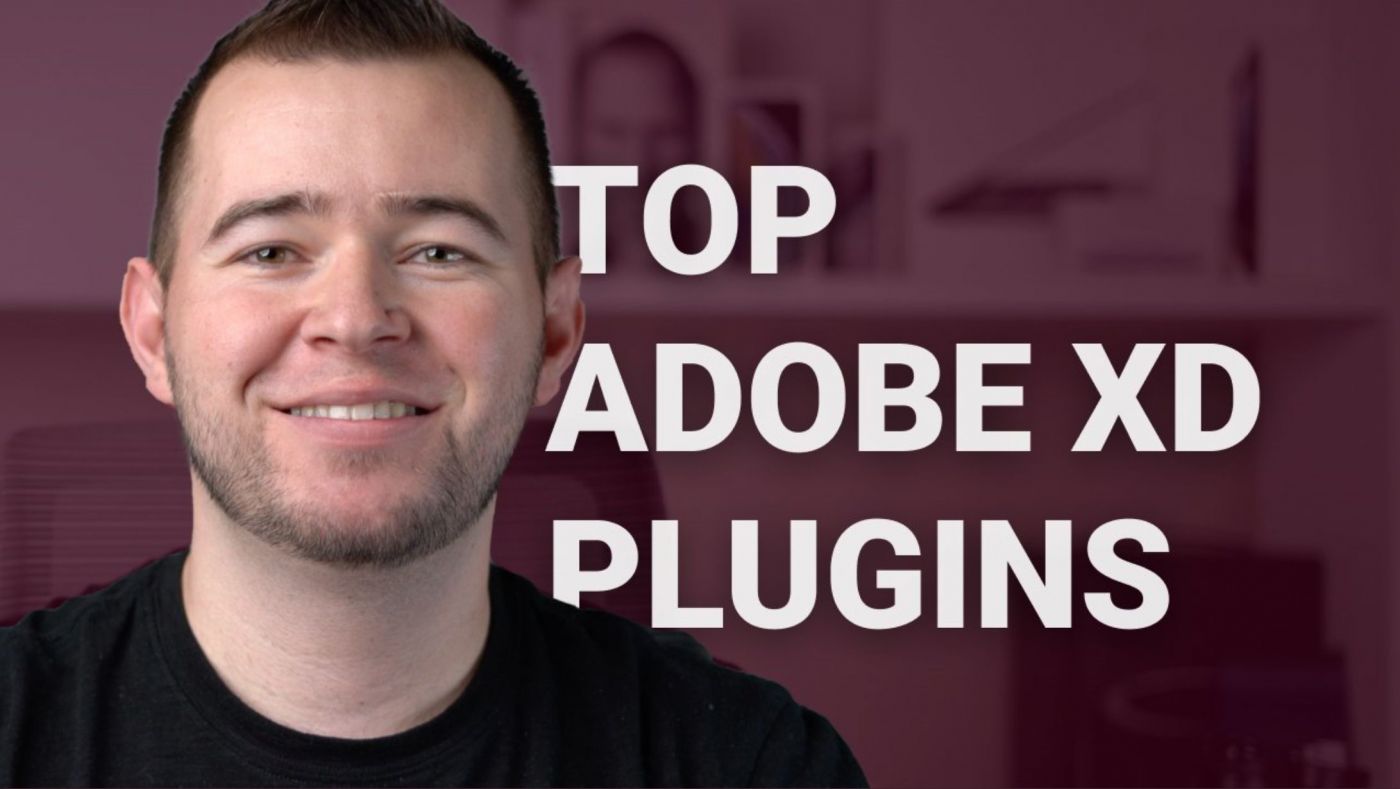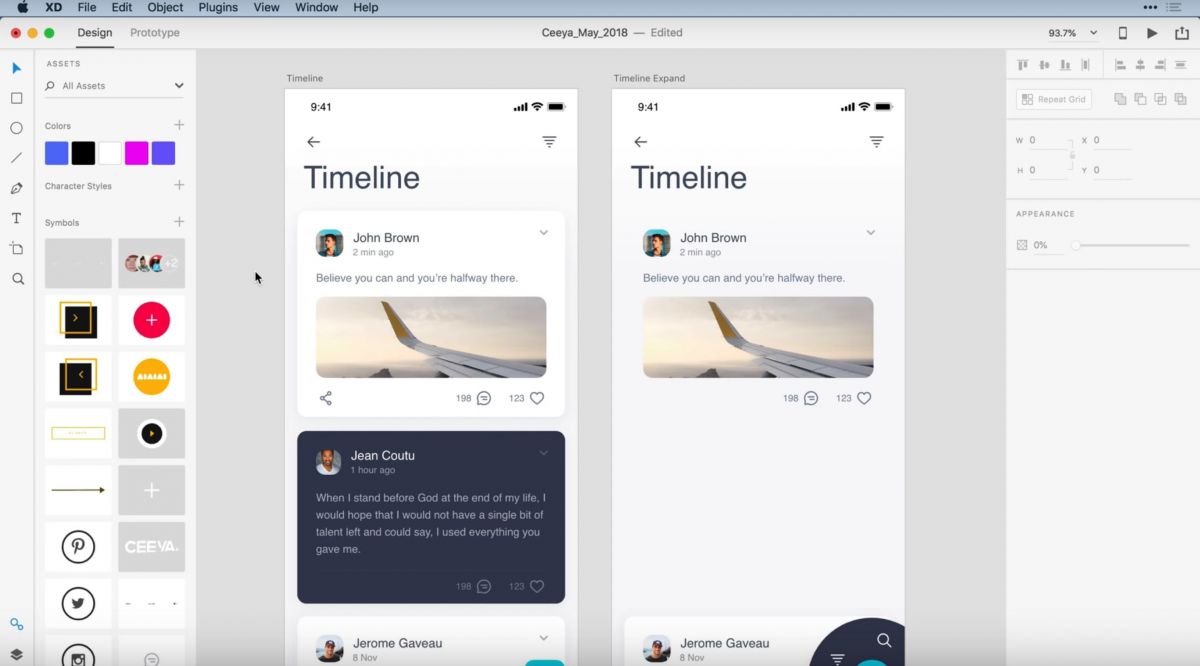WATCH…LEARN…apply
Tutorials for Adobe XD
Hand picked free learning resources for Adobe XD.
Useful videos and learning content for Adobe XD.
From Introduction to Getting Started, Hands On Tricks, Inspiration and beyond…

Creating a Buttons Library with the new Components Feature
Learn how to create a buttons library in Adobe XD using the new components feature.
more
Adobe XD Release We’ve All Been Waiting For
Learn about the new features in the latest XD release, including Component Overrides, Gamepad Triggers, and More!
more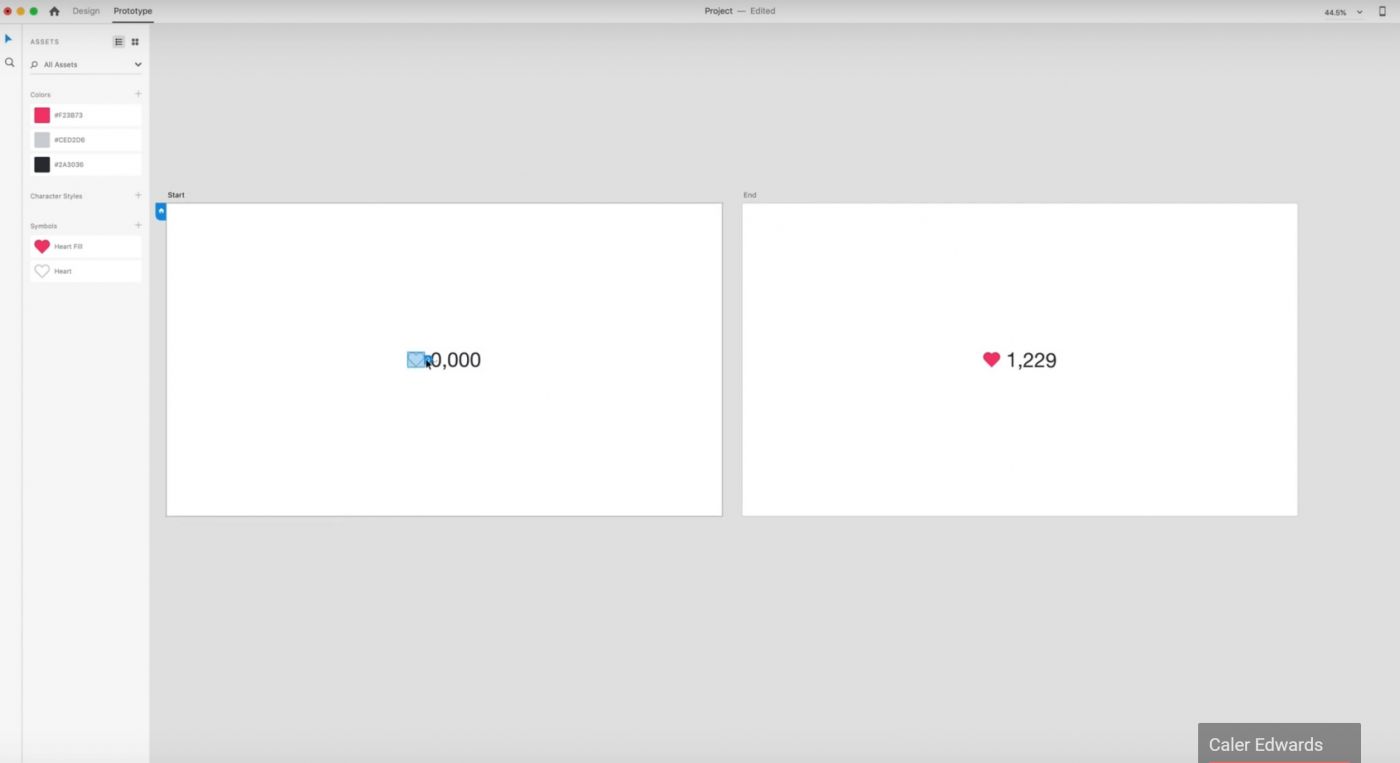
Adobe XD Number Counter in 2 Minutes
Use auto animate to create a number counting up and down effect when you select the like button.
more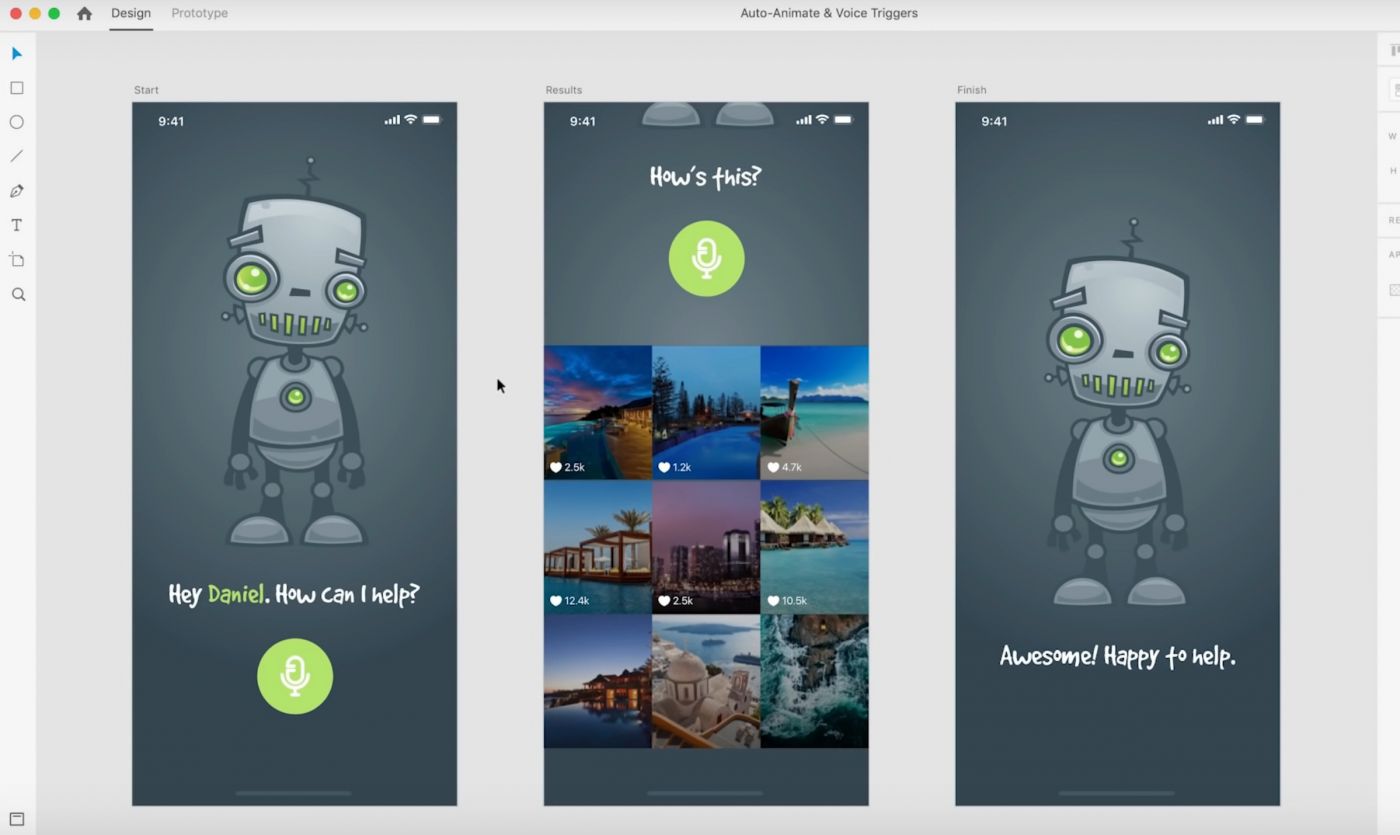
Adobe XD CC 2019 NEW Features!
Take a look at the best new features in Adobe XD CC: Auto-Animate, Voice Triggers, Drag Gestures and Linked Symbols.
more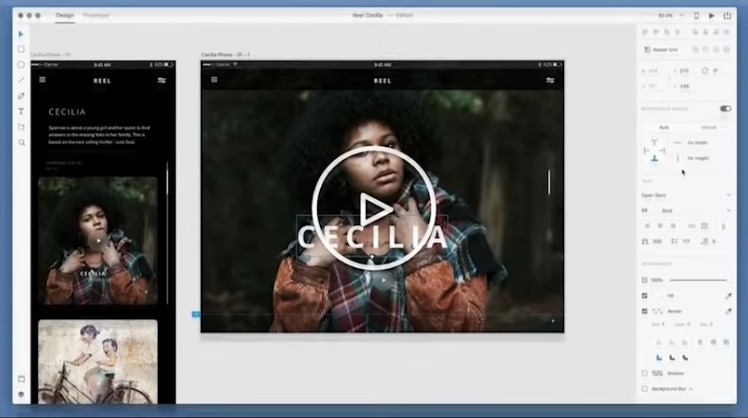
Adobe XD Update: Responsive Resize, Timed Transitions & More!
Let's take a look at what's available in the latest Adobe XD update for September 2018
more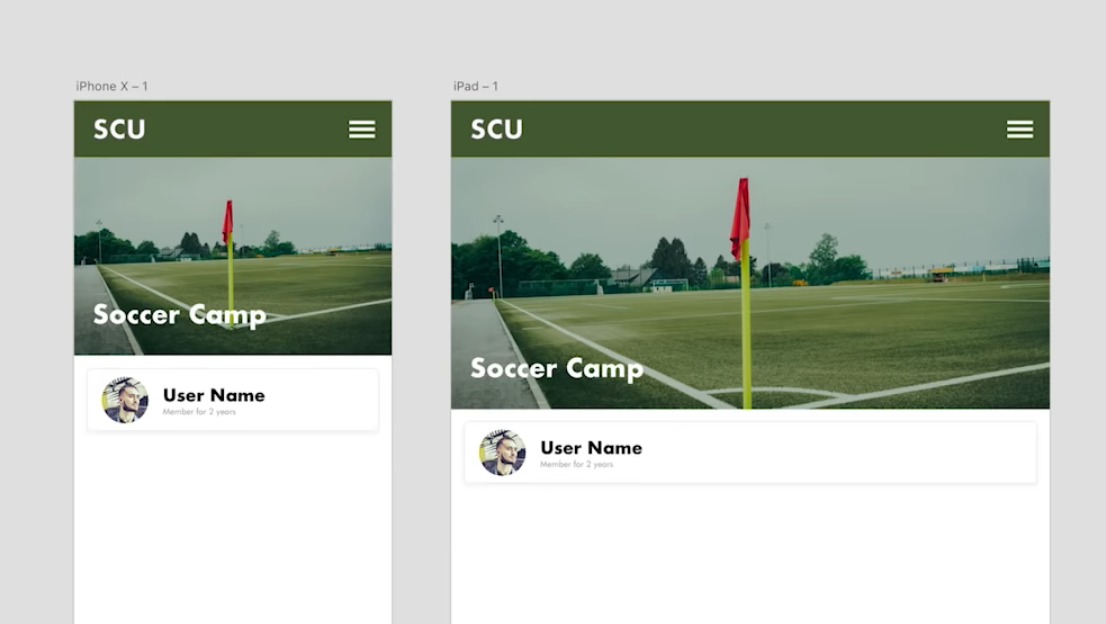
Top 10: Getting started with Adobe XD
These are the 10 most basics tasks you will need to know about when you get started.
more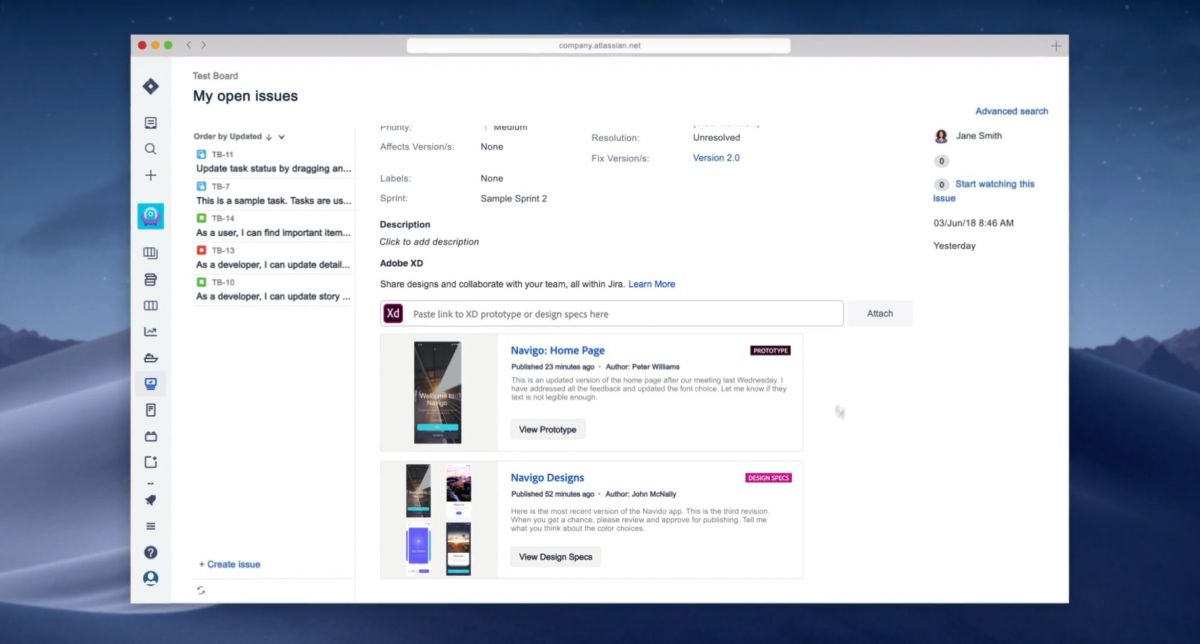
Adobe XD for Jira
Bridge the gap between designers & developers with instant access to shared Adobe XD prototypes/design specs right in Jira.
more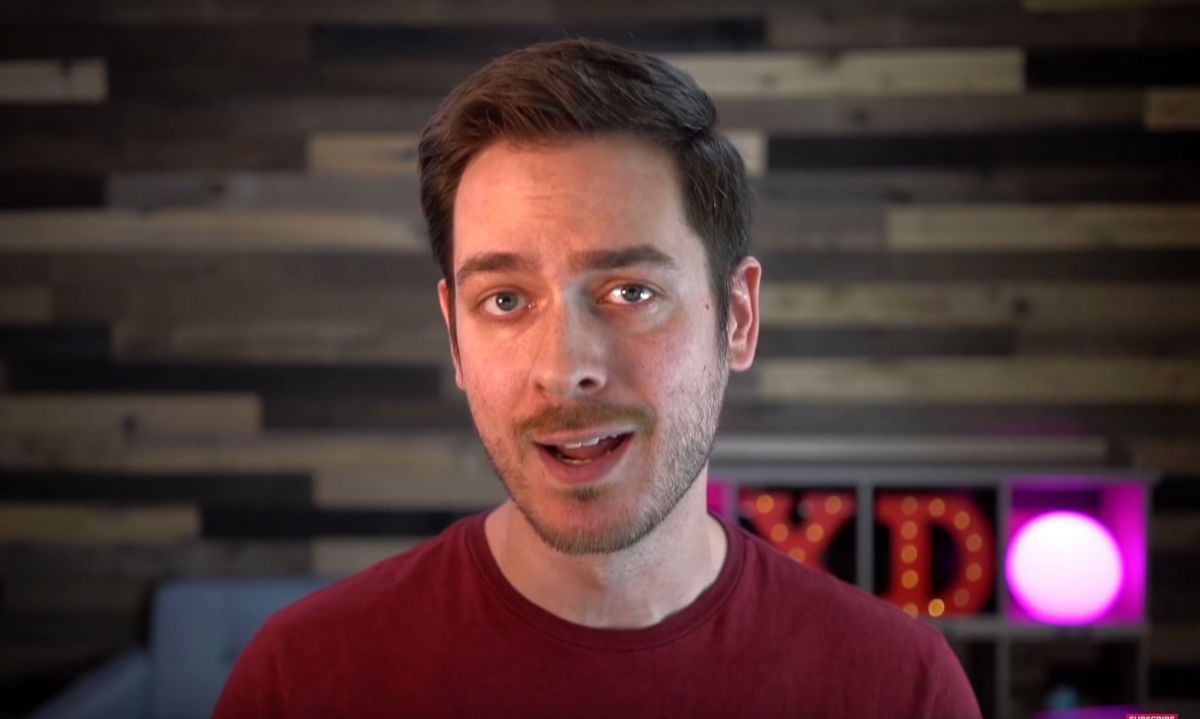
Responsive Resize In Adobe XD
Create multiple versions of your artboards for various screen sizes, or shift elements within a group without unwanted stretching.
more
Apply a Color Scheme Palette
In this video, I will show you how to apply a color scheme in Adobe XD.
more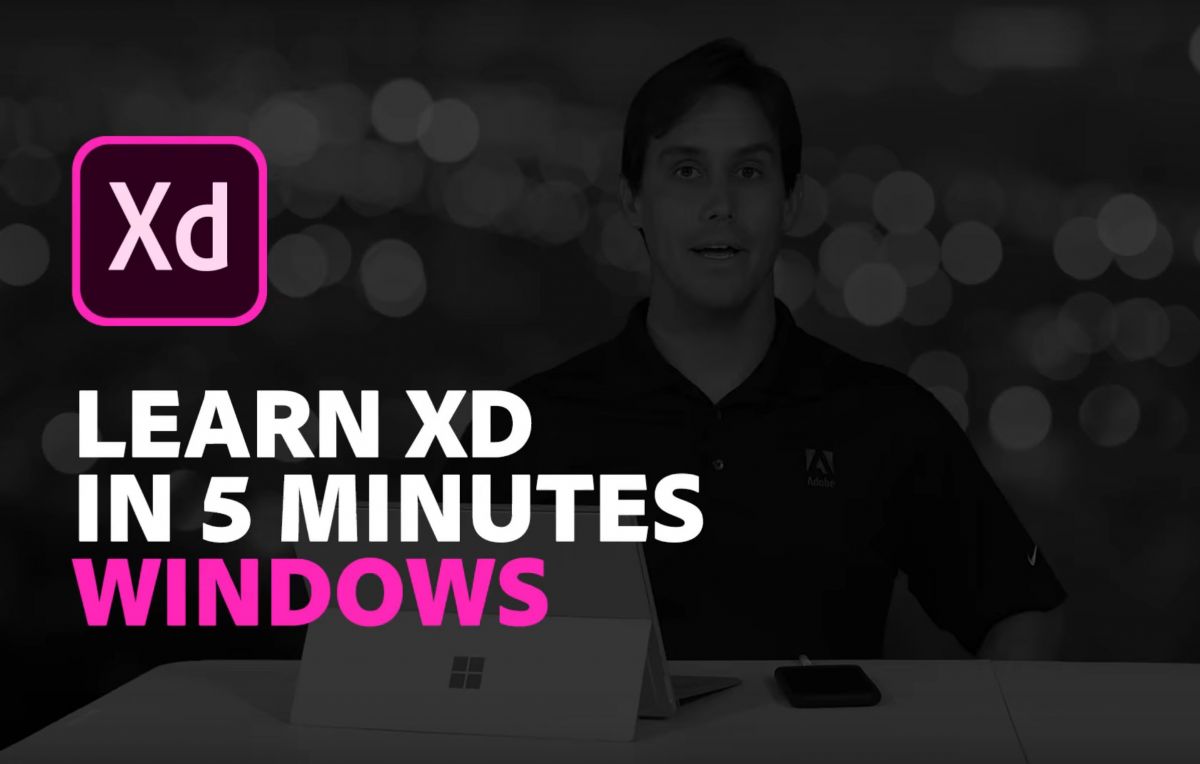
Learn XD in 5 minutes (Windows 10)
Curious about Adobe XD but short on time? Spend 5 minutes getting a rundown on the basics.
more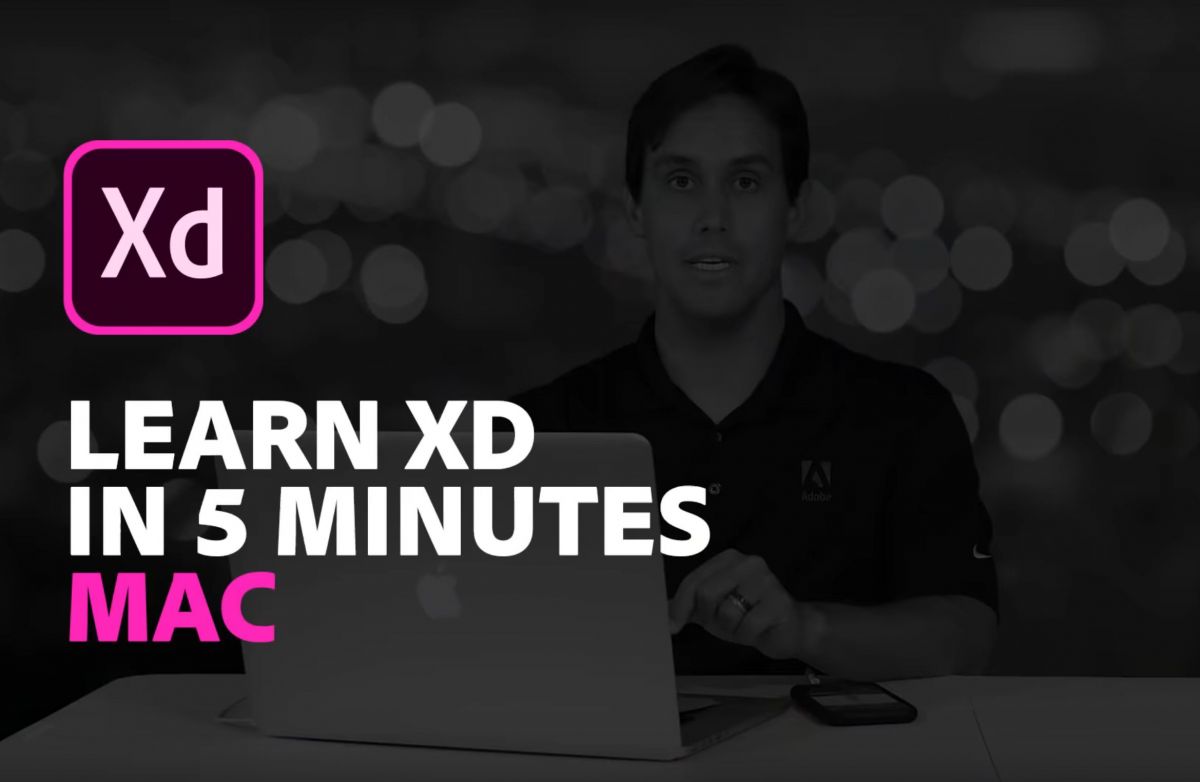
Learn Adobe XD in 5 minutes (Mac)
Curious about Adobe XD but short on time? Spend 5 minutes getting a rundown on the basics.
more
Landing Page Design in Adobe XD
Learn web design concepts in this Adobe XD CC tutorial for beginners and new users step by step.
more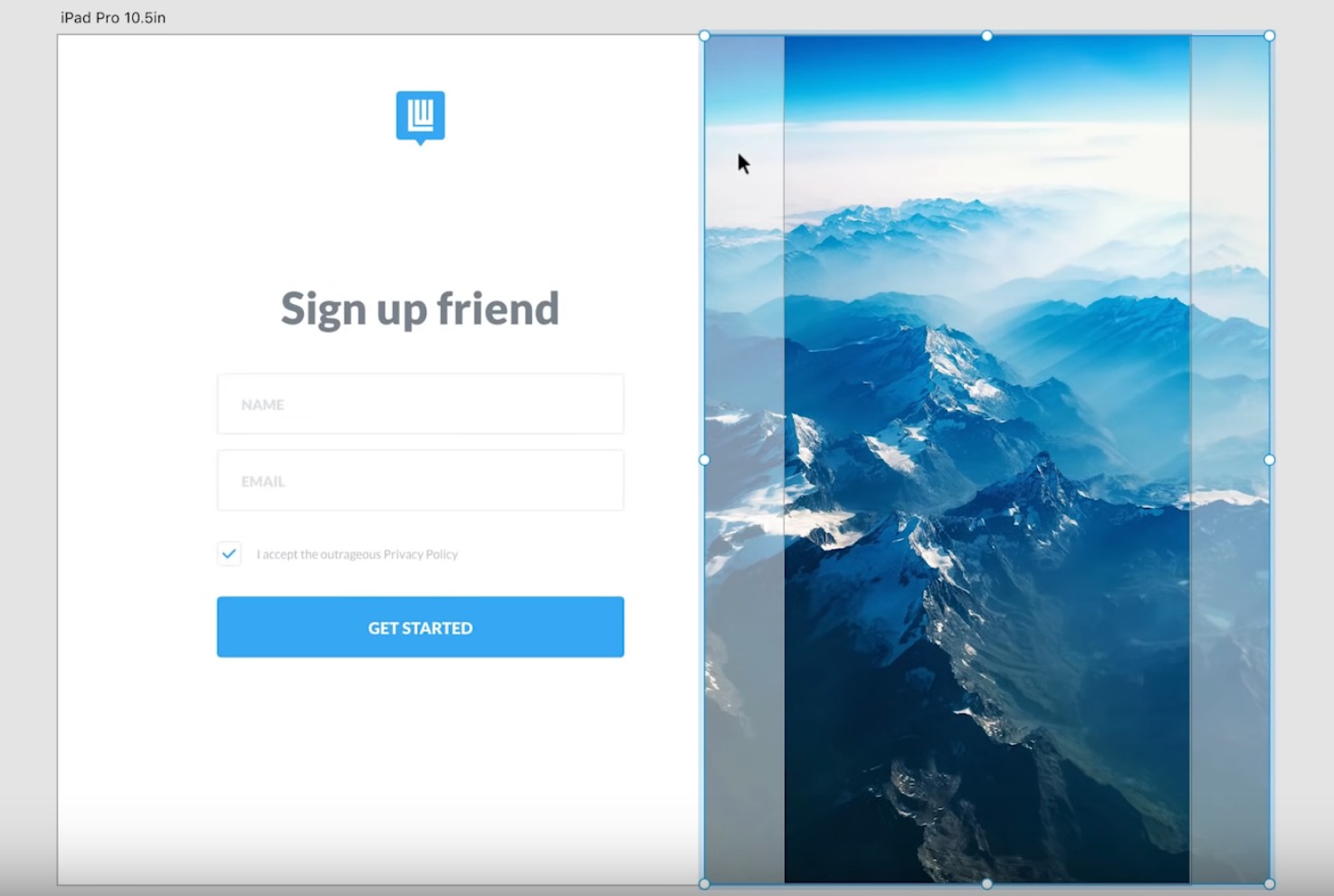
How to Design in Adobe XD Tutorial
In this tutorial, we're going to learn how to design a sign up screen in Adobe XD.
more
Design & Prototype a Mobile App with Adobe XD
Today, I teach y'all how to design a mobile iOS app using Adobe XD.
more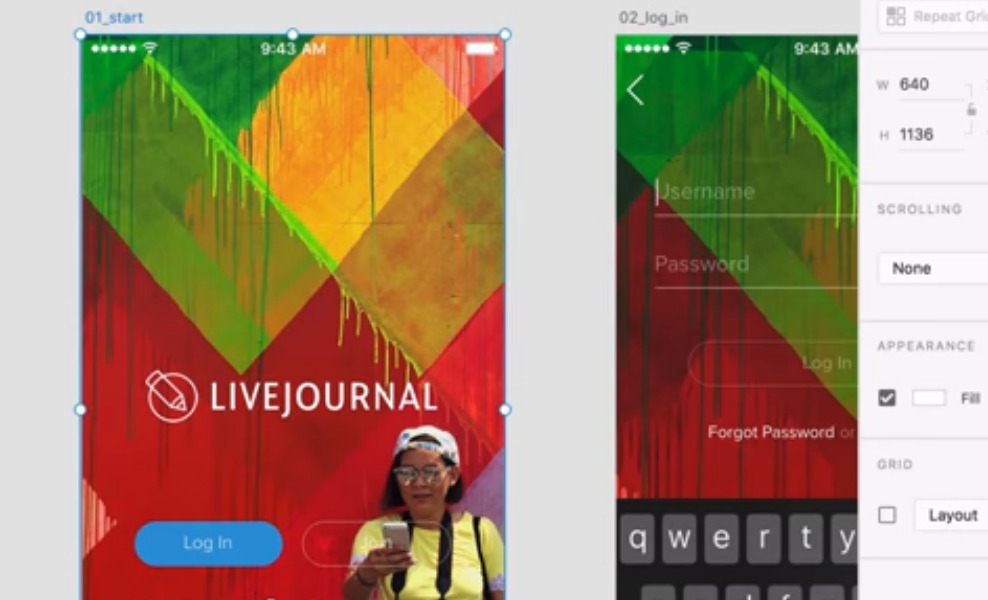
Import Content from Photoshop and Illustrator Directly into Adobe XD
Open Photoshop documents directly in Adobe XD CC to convert designs into XD files. Copy, paste, or export design elements from Illustrator into Adobe XD.
more
Adobe XD Update: Dashes, Advanced Stroke Options & More!
Let's take a look at what's available in the latest Adobe XD update for July 2018
more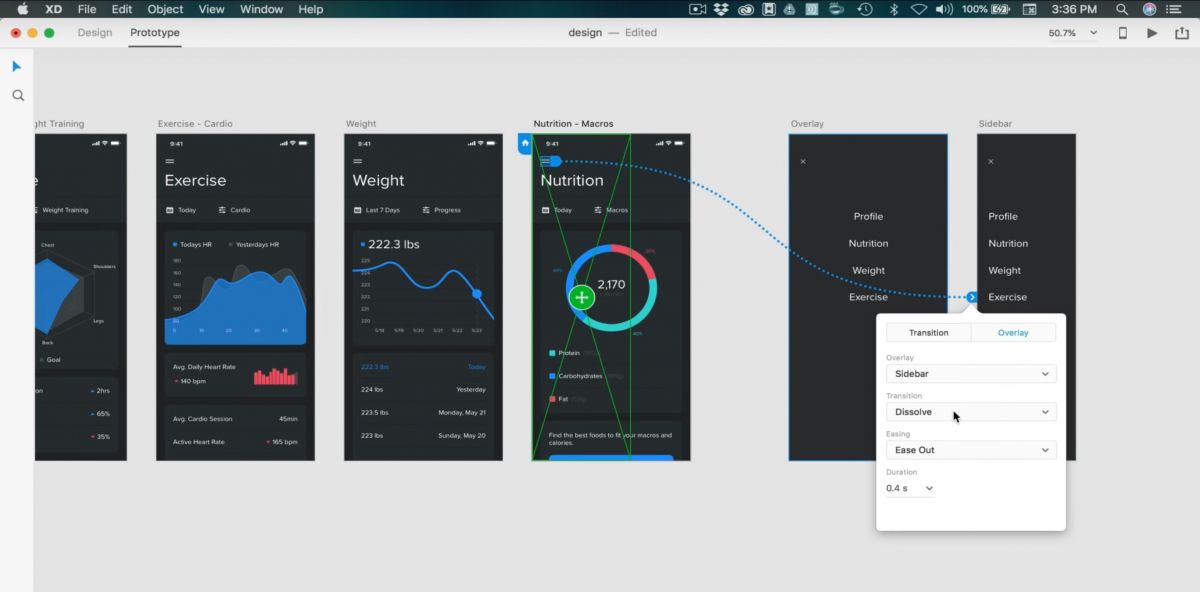
Working Sidebar Menu & Overlay
In this video we will use Adobe XD to create a working sidebar and overlay menu.
more
Fixed Position & Overlays in Adobe XD
Take a look at how to design an ecommerce concept with fixed positions and overlays.
more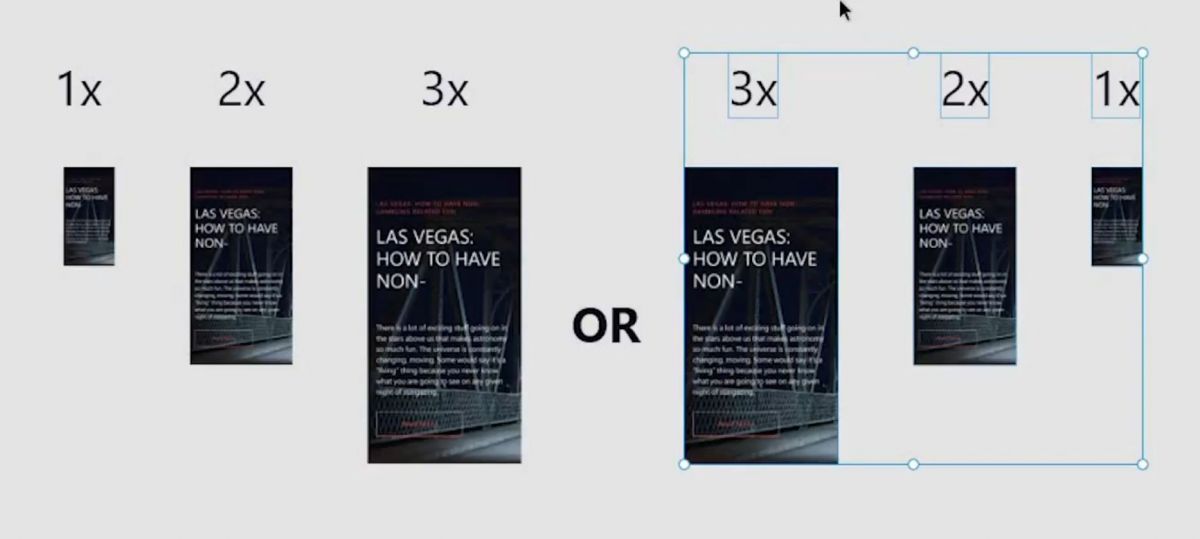
Export Design Assets In Adobe XD
In this video, we'll go through how to use the export feature within Adobe Xd to export production-ready design assets.
more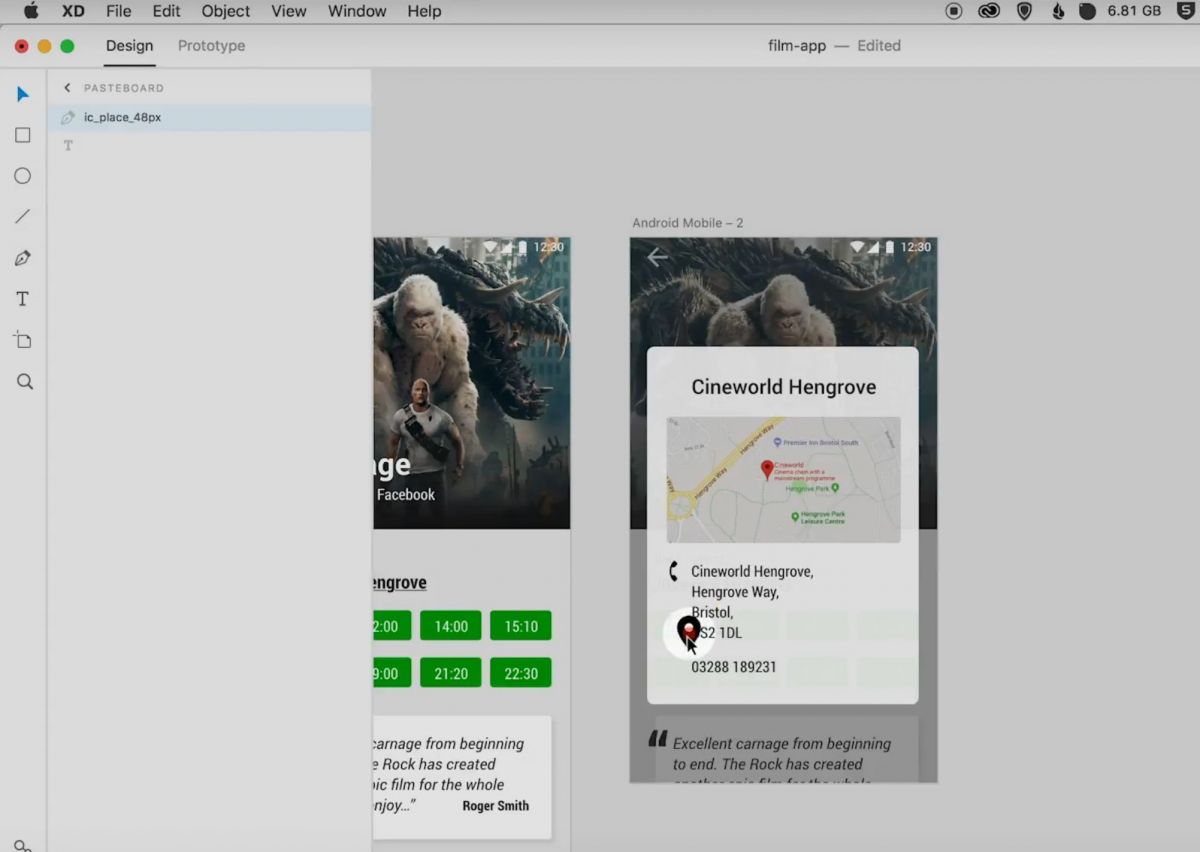
App Design: Pop Up Window
In this video you can follow along as I design a mobile pop up component.
more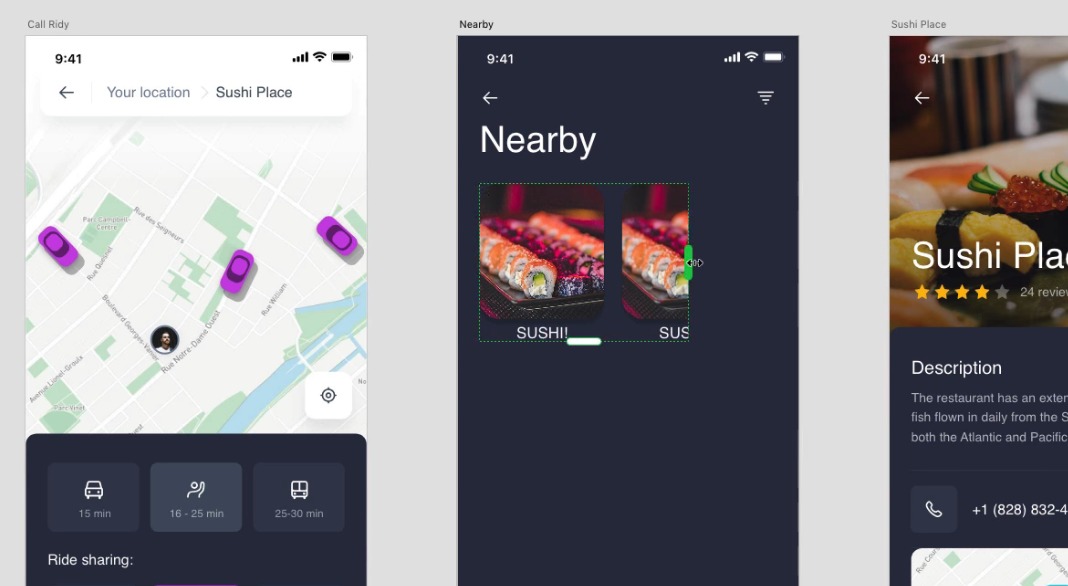
Top 3: Boost Your Workflow in XD
This video shows the workflow boosting features Repeat Grid, Symbols and Desktop/Device Preview.
more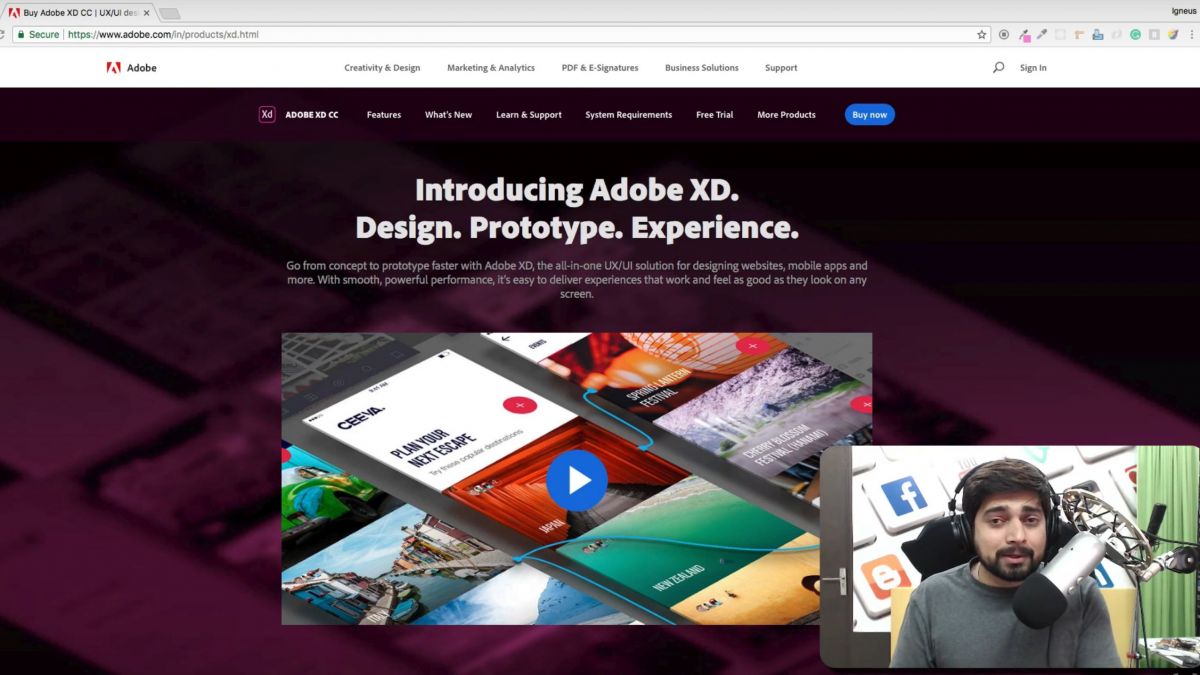
Adobe XD: Getting Started
In this video, I will show you why you should use XD. Also, i will tell you the difference between XD, Photoshop & Illustrator.
more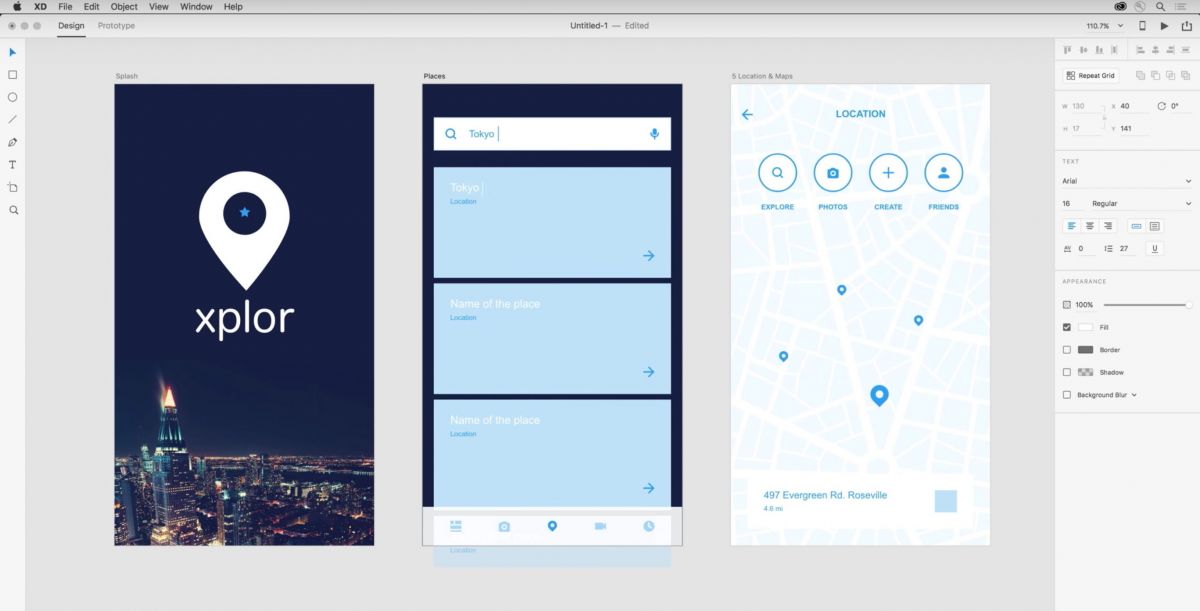
Mastering The Basics in Adobe XD: Designing
Designer Paul Trani goes through the basics of designing in Adobe XD.
more
The Most POWERFUL Feature in Adobe XD
SAVE HUGE TIME WITH THE REPEAT GRID! We’ll check out the feature that got me excited about Adobe XD when I first saw it.
more